Enter Rocketbook, a “Smart Notebook.” Rocketbook is a notebook you can hold in your hands, open, and write in with a pen. So what, you say? Hang on. It’s erasable, reusable, and its pages can be scanned easily into various computer programs where you can organize and store your notes digitally. It even has OCR functionality…. Well, not if you write in chicken scratch like me, but if you have nice, neat printing talent like my Tip of the Writeberg business partner Susan, Rocketbook can recognize and transcribe it.
How does it work?
The user writes in the
Rocketbook as one would in any notebook, except with a special
PILOT FriXion erasable pen. In fact, one of the company’s selling points is that the Rocketbook mimics the pen on paper feel. The notes can be erased by wetting a small corner of the microfiber towel that comes with it or using a spray bottle to spritz the page, wiping the page to clean off the ink, and then wiping away any remaining smears and water with a dry part of the towel—page by page. The towel can be washed after a few uses. While writing, the user can easily erase a mistake with a drop of water and the towel (the eraser on the FriXion pen will damage the Rocketbook page’s coating).
For writing you want to keep, the
Rocketbook’s free app makes sending notes to several different destinations a snap. Both the iOS and the Android app allow you to send notes to Google Drive, Evernote, OneNote, Slack, Dropbox, Trello, and email. The iOS app can also send notes to iMessage and iCloud, while the Android app can access Google Photos, too. Apparently the company intends to add more cloud services in the future, as well.
Susan at Tip of the Writeberg uses the
Rocketbook app on her Android phone most of the time to send notes. I switch back and forth between my Android phone and iPad Mini (yes, I’m the technology version of the Hatfield-McCoy fence sitter). With the app, you can send a single scan or multiple images to your chosen destination. From there, you can move the files around to other products, such as Microsoft Word. Files can be sent as PDFs, JPGs, or GIFs. With OneNote, once the file is in the software, you can click on the PDF icon and choose to insert it as a printout, after which you can use all of OneNote’s features to mark it up. (OneNote is my preferred destination). If you want to send the file with a title, you can simply handwrite ##Title Name Here## at the top of the page.
Why a Rocketbook?
The reasons for wanting a Rocketbook can be as diverse as its users and potential users. For those of you who are like me, tired of playing notebook hide and seek, the Rocketbook can be your go-to note taking, listing, random thought dumping method. I have the Fusion, and I like the mix of grid and lined pages (42 pages in all). When I’m in an online meeting and suddenly need to take notes, I can quickly grab the Rocketbook and start scribbling, knowing I can send the notes to my preferred destination and organize them later. Also, I can easily find them later.
Maybe you’re a planner like Susan. She has several
Rocketbook products, including the Core, the Panda Planner, the Mini, and the Beacons. The Core is a blank lined version of 32 pages that used to be called the Everlast. The Panda Planner is exactly what it sounds like—a reusable yearly, monthly, weekly, and daily planner. The Mini is a smaller Rocketbook (3.5 x 5.5 inches, 48 pages) that fits in her purse. Susan also purchased the Rocketbook Beacons to attach to the four corners of her massive office whiteboard so she can quickly capture, store, and share her planning and brainstorming with the team. A set includes four “beacons” that can be stuck on a whiteboard over and over, thanks to the Yupo adhesive tape that can be cleaned with soap and water.
Our freelance researcher and writer, Jack Jordan, uses his
Rocketbook to keep track of his work tasks and time spent. He also uses it to keep notes on research. Jack has noted that the pages feel “glossy” to him, and the experience of writing in the Rocketbook isn’t exactly like writing on paper but feels to him more like writing on a dry erase board. When I compare it to writing with an Apple Pencil, I can say for certain the Rocketbook feels better. The Apple Pencil feels hard, like writing on glass. If you’ve used the Wacom Bamboo Ink, which has a softer tip than the Apple Pencil, on a notebook or tablet, you will find the Rocketbook has a more natural feel than that, too. (By now you are getting the impression I’m some kind of technology junkie. I’m not really tech savvy, but I do like the stuff.)
Are you a math student? Every math student needs a
Rocketbook. When the pandemic hit, my son found himself needing to scan and submit handwritten pages of calculus homework, often several per lesson. We went through a few stressful days of trying to scan and upload notes from a regular notebook, which often left a lot to be desired in quality. Add to that, one professor gave them a specific window of two hours within which to complete the assignment (I mean, come on, man, it’s CALCULUS III!) and submit it. The Rocketbook was the perfect solution. He was able to complete his work and send it with a few snaps of his smartphone. My son is also environmentally conscious and likes not wasting paper. Besides, how many wire bound notebooks of calculus scribblings does a guy need? Math students or anyone working with graphs might look into the Rocketbook Matrix, which includes graph paper.
Some educators have expressed concern about the use of screen and keyboard by students to take notes and study. Three studies by Pam A. Mueller and Daniel M. Oppenheimer discussed in a 2014 paper “The Pen is Mightier Than the Keyboard: Advantages of Longhand Over Laptop Note Taking” found that students using a laptop for note taking are essentially transcribing rather than processing information. More recently in 2020, Simon R. Horbury and Caroline J. Edmonds presented a study of 26 boys between ages 10 and 11 that indicated those who wrote notes by hand understood concepts better than those who typed.
Anecdotally, we know that when we write something by hand, we take more time to distill the key ideas. Nobody wants to rewrite War and Peace in a college-ruled notebook. We are more likely to look and listen for key ideas and jot those down. Then, the
Rocketbook can bridge the gap between old-fashioned handwriting and technology.
You have options
Not only does
Rocketbook come in the aforementioned Fusion, Core, Panda Planner, Matrix, and Mini versions, but there’s also the Flip (steno style), Cloud Cards (reusable notecards), Wave , and a number of accessories. Aside from the Mini, each notebook comes in a couple of different sizes, mostly letter size or a smaller “Executive” size. Rocketbook also offers bundles, some of which include a “Capsule” or case, really, that provides room for pens and other supplies. Others include various pen sets of multiple colors. The Wave, incidentally, is unique in the Rocketbook family because it is erased by microwaving it.
The Rocketbook come with a basic black fine point FriXion pen, but if you’re committed to writing with that one pen, you are missing out on a whole lot of color. Amazon offers fine (0.7mm) and extra fine (0.5mm) point pens in a variety of packages, including single-color sets of two or three pens in black, blue, red, or green; combination packs of black, blue, and red and green, purpose, and turquoise; multi-color sets of 3, 7, 10, or 16 pens; fine and bold point markers; and (new!) highlighters. All of them work in any Rocketbook product and on regular paper.
Tips
The user has to be careful to wipe the
Rocketbook clean frequently to prevent staining or “ghosting.” Otherwise, it will start to look like a stained whiteboard. Apparently, this ghosting will happen over time, and eventually the Rocketbook will need to be replaced. How soon this happens will depend on how often it’s used and how often it’s cleaned. Still, at $30 to $35, if you can get a year or two out of it, it’s worth it! Rocketbook does claim that the notebook can last indefinitely, and users online have reported using them for many years. Susan takes a few moments every weekend to clean hers, and they look like new. I, on the other hand, will let mine sit for weeks, and there are a couple of places that won’t come quite clean. (I’m getting the Wave next time!) The bottom line is that like most things, if you want your Rocketbook to last, you have to take care of it.
So what?
Are you still saying “So what?” after all that? Sure, you can lumber on with your trusty wire bound notebook and favorite pens. Or, you can commit to a new
Rocketbook (did I mention they come in lovely colors?) you can use for everything from making simple lists to drawing, reusing it as needed, keeping all your notes together, and sending them to your favorite cloud destination as needed. We at Tip of the Writeberg say the
Rocketbook is well worth the small investment!
Horbury, S. R., & Edmonds, C. J. (2020). Taking class notes by hand compared to typing: Effects on children’s recall and understanding. Journal of Research in Childhood Education. https://doi-org.ezproxy.snhu.edu/10.1080/02568543.2020.1781307
Mueller, P.A., & Oppenheimer, D. M. (2014). The pen is mightier than the keyboard: Advantages of longhand over laptop note taking. Psychological Science. https://doi.org/10.1177/0956797614524581

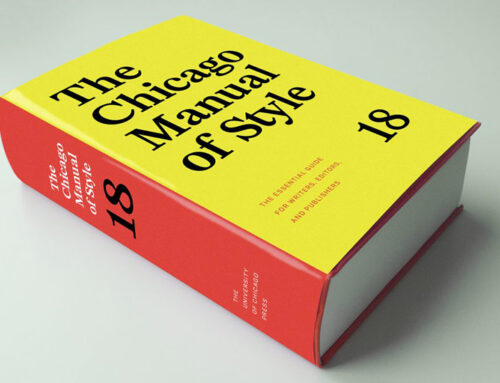



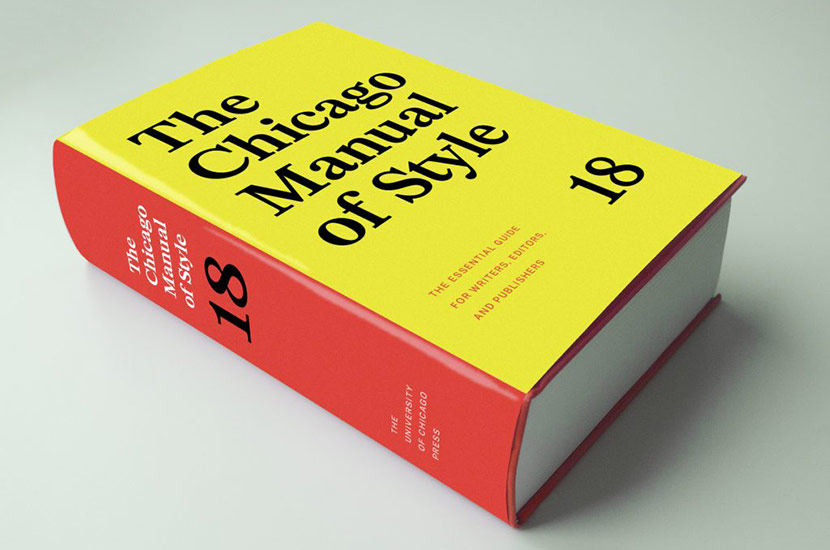


Leave A Comment
You must be logged in to post a comment.